Radio
The quality of radio signal reception can vary significantly while the car is moving due to the terrain, weather conditions and the proximity of sources of electromagnetic radiation.
Cassette player
About once a month, clean the tape drive of the radio with a cleaning cassette. This will ensure consistent playback quality.
It is not recommended to use cassettes with a duration of 120 minutes, because. due to the small thickness of the film, there is a risk of damage to the film or winding it on the elements of the tape drive mechanism.
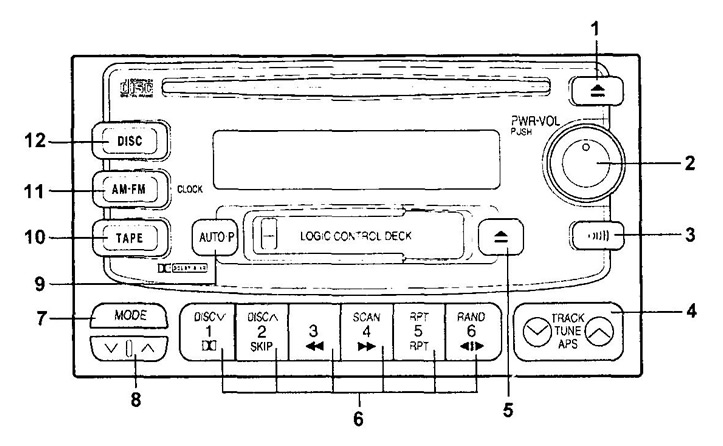
radio tape recorder
Do not expose audio cassettes to high temperatures, such as under a windshield. This may cause deformation of the cassette body.
CD player
During the cold season or high humidity, due to fogging of the surface of the disc and the optical elements of the player, playback may fail. After normalization of humidity, the operation of the system is restored.
Strong vibration may cause distortion and interruptions in playback. This is not a malfunction.
It is not recommended to leave discs in the open sun. Protect the disc surface from scratches.
Radio tape recorder
Turning on and off
The audio system is activated by pressing a button (2) "PWR/VOL" (the system that worked before the last shutdown will turn on). Also, the cassette player automatically turns on when you insert a cassette or load a disc.
When ejecting the cassette or ejecting the disc, the audio system will return to its original state - turn off or go into radio mode.
Volume control
Turn the knob (2) to the right to turn up the volume, and to the left to turn it down.
Tone and balance control
Adjustment is carried out by pressing a button (7). Switching between adjustment parameters is carried out by pressing the button (8) "MODE".
- BAL (balance between right and left speakers) - from BAL L7 to BAL R7.
- FAD (balance between front and rear speakers) - from FAD F7 to FAD R7.
- BAS (bass tone) - from BAS -5 to BAS +5.
- TRE (treble tone) - from TRE -5 to TRE +5.
Radio
The radio is turned on by pressing a button (11) "AM-FM". Pressing this button again switches the range (AM and FM).
Tuning radio stations
1. Button "TUNE" (4).
By pressing the button "TUNE" before the beep (automatic search for a radio station). The search will stop when a stable signal is found. If the signal is weak, if the automatic search does not fix the setting, press the setting button again (auto search will be disabled) and adjust manually one step at a time. To increase the frequency, press the button on the side "l", to decrease - from the side "v".
2. Button "AUTO-P" (9).
When you press a button (9) "AUTO-P" the automatic search and memorization of radio stations will turn on.
The automatic station search mode allows you to automatically tune in radio stations to the tuning buttons with "1" By "6" (6), if a stable signal is found.
During stereo reception, the indicator lights up on the display "ST".
Traffic information
The choice of this function is carried out by the button (3). On the territory of the Russian Federation, this function does not work.
Note: on new radios, the frequency is set to 1620 kHz.
Programming settings
The settings of the most frequently listened to radio stations can be memorized. To do this, tune in to the desired radio station, then press and hold one of the buttons (6) to the beep. Switching to the tuned radio station is carried out by briefly pressing the desired button.
Note: if the batteries are not used for a long time, the memory of the radio is erased and the factory settings are restored.
Record player
Switching the radio to the tape recorder mode is done by pressing the button (10) "TARE". When a cassette is inserted, the radio automatically switches to tape recorder mode. Press the button to eject the cassette (5).
rewind
To rewind the cassette, press the button (rewind "3", forward "4"). To stop rewinding, press the rewind button again or press the button (10) "TARE".
Noise reduction system
When listening to cassettes recorded with DOLBY NR® noise reduction, press the "1".
Reverse
Changing the playback direction of the cassette is done by pressing the button "6".
Melody search
This function is for jumping to any of the 9 tracks before or after the current playback location.
To do this, click on the button (4) as many times as there are records to go (when navigating back, take into account the current record).
Note: If there is a pause of less than 3 seconds between recordings or there are extraneous sounds, this function may not work properly.
Skip empty seats
This function is for rewinding blank spaces on a tape. To turn on, press the button "2" "SKIP". To disable the function, press the button again.
Note: This feature may not work properly if:
- The pause between recordings is less than 15 seconds.
- There are extraneous sounds between the recordings.
- The start and end of a recording cannot be clearly defined.
Repeat Recording
To loop through the current track, press the button "5" "RPT". To turn off repeat, press the button again.
Note: If there is a pause of less than 3 seconds between recordings or there are extraneous sounds, this function may not work properly.
CD player
Switching to the CD player mode is carried out with the button (12). Press the button to eject the disc (1).
Disc loading
Insert the disc into the loading slot.
Note: Do not insert one disc on top of another, do not insert the disc upside down.
Ejecting a disc
Press the button to eject the disc (1).
rewind
Press and hold the button "3" to rewind or the button "4" to fast forward. Rewind will stop when the button is released.
Repeat Recording
To loop through the current track, press the button "5" "RPT". The display will show "RPT". To turn off repeat, press the button again.
Random selection of records
To play disc tracks in random order, press the button "6" "RAND". The display will show "RAND". To continue playing the recording, press the button again "RAND" again.
Melody search
This function is for jumping to any of the 9 tracks before or after the current playback location.
To do this, click on the button (4) "APS" as many times as there are records to go (when navigating back, take into account the current record).
Note: If there is a pause of less than 3 seconds between recordings or there are extraneous sounds, this function may not work properly.
